The world is advancing super fast in case of Information and Technology. Coding is a regular part of this development process. You can't even think of a single development work which is technology-based, without coding or programming. So, to meet the demand of this era, the programming language is getting developed day by day. Newer forms of programming or coding language are being discovered.
The demands for programmers and developers are increasing. If you want to be or you are developers or programmers, you need to be careful when you do coding. You must write your code error-freely. You must be faster, concise and clean in your every sphere of programming.
To help you and to minimize the problem of coding and to save your time, you have different code editors. These code editors have no alternative. They let you type your code faster and even often helps you to make things easier.
Today we are going to learn about the best code editors of 2019. You can use any one of them according to your specific requirements. I will inform you about the both Paid and Free Code Editors.
So, let's dive into the process.
Best Free & Paid Code Editors of 2019
1. Notepad++ (Free, Windows OS)
Notepad++ is a free open source code editor that supports several languages. Don ho, a graduate from Diderot University, developed it in September 2003. Notepad++ is the advanced version and replacement of Notepad Editor of Windows OS. It stands on GPL License. it's supported the powerful editing element Scintilla.
Notepad++ is written in C++ language. There's a significant interface distinction between the two that you may notice straight off when starting Notepad++. In the Notepad++ you'll be able to open multiple files at the same time. It is out there in eighty-four languages. you can also visit their official website for additional information.
Notepad++ is really simple to use therefore you'll undoubtedly enjoy your coding. the applying supports colored lines whereas writing the syntax of the language and additional highlights the mistakes within the code straight off. There's not a lot of pre-built in programmes but you'll learn coding knowledge also from notepad++
Pros: -
✓ Windows-based Editor but still you can use it on Linux, Unix, Mac OS X using WineHQ Emulator.✓ highlighting of Syntax
✓ Syntax Folding
✓ Perl Compatible Regular Expression (PCRE) Search/Replace
✓ Quick Launch and lightweight application
✓ User outlined Syntax highlighting and Folding: screenshot 1, screenshot 2, screenshot 3 and screenshot 4
✓ Document Map
✓ Completely customizable GUI features: minimalist, tab with shut button, multi-line tab, vertical tab, and vertical document list
✓ WYSIWYG (Printing)
✓ Supports multi-Language atmosphere (total 84 languages)
✓ Auto-completion features - Word completion, function completion and function parameters clue.
✓ Multi-View with full-screen mode.
✓ Quick Bookmarking
✓ Zoom in & zoom out
✓ Multi-Document (Tab interface)
✓ Macro recording and playback
✓ Built based on C++
✓ Launch with completely different arguments
✓ External Plugins supported including macros
✓ Drag and Drop Option for beginners
✓ find and replace text feature
✓ Compiler Integration
✓ Minimize to tray window
✓ Spell check option with file comparison
✓ FTP Supported
Cons: -
χ HTTP, SSH, or WebDAV is not supported in the remote file editing process.χ Large files are not supported.
χ WINE Emulator is needed to run the application on Mac OS X.
Verdict:
If you are searching for any free editor to do coding in HTML, CSS, JavaScript, and PHP, Notepad++ is one of the best option. This code editor marks your errors in times of coding. It colors the different tags in different ways that most of the code editors do not do.
2. Brackets (Free, Windows OS/ Mac/ Linux)
'Brackets' is probably one of the most modern and open-sourced editors ever developed by Adobe. It is a lightweight, yet powerful, user-friendly text editor. It is created and blended with attractive visual tools so you can easily get the right amount of help when you want it without getting in the way of your creative process.It has a remarkable “Extract” feature which separates it from the rest of the code editors and gives an extra edge. This feature let you grab colors, measurements, fonts, elements, etc. from a PSD file into a ready-for-web CSS.
Brackets' code authorized comes under the MIT License, presently run by GitHub and it's written in JavaScript, HTML, and CSS. Brackets is out there for macOS, Windows, and Linux. at first released on November 4, 2014. It's currently working with Google Chrome.
Pros: -
✓ Inline editing of CSS, visual property, and JavaScript components✓ Live preview of your code
✓ Output regarding that code snippet in the web browser
✓ Support multiple file varieties from C++, C, VBScript to Java, JavaScript, HTML, Python, Perl, and Ruby
✓ Organize Files/Folders in File Tree
✓ Open remotely hosted web-pages or files
✓ Auto Update Features
✓ Auto Code Suggestion Features
✓ Availability of a substantial amount of plugins/ extensions, themes, etc..
✓ Live preview of code with the real-time connection.
✓ Pleasant looking UI
✓ Quick Edit with Context-based Coding
✓ Built with inbuilt extension manager for fast & effective extension management
✓ Easily customizable editor.
Cons: -
χ No Split Screen Featureχ No Comprehensive View option in Full-Screen Mode.
χ No Third Party Plugin Supported.
χ No Auto Code Completion feature.
χ Less Support.
Verdict:
Brackets is getting popular day by day because of it's easy coding features. Another most important fact regarding Brackets is, Adobe is the owner of this editor and regularly updating it. It is one of the best code editor for Mac now.
3. Sublime Text (Freemium, $70, Windows OS/ Mac/ Linux)
Sublime Text is a sophisticated text editor for code, markup, and prose. It is a compact but powerful editor with IDE features along with Python Scripting and with a capability to customize the editor and holding the coders' program with nice speed and efficiency. There are many code editors have a black background for enhanced view and Sublime text also serve that.You can also unlock different features using the Pro version of Sublime Text. The biggest advantage is its extensibility and the plugin ecosystem available for it. In the free version, you may face pop-up to pay for the software and unlock more features.
Pros: -
✓ Comes with Python application programming interface✓ Open files Quickly, and instantly jump to symbols, lines or words using Goto Anything
✓ Auto-Completion
✓ Sublime Text Snippets to Insert Text Quickly & Code
✓ Select Multiple Lines, Words, & Columns
✓ Built is Features of Color Picker/ Color Schemes
✓ Multi-edit feature
✓ Emmet code extension
✓ Project Sidebar
✓ Easy Code Alignment
✓ CSSComb & CanIUse Features
✓ Trimmer to delete extra spaces.
✓ Command Palette
✓ File Switcher
✓ A large number of keyboard shortcuts.
✓ Availability of a large number of plugins and themes
✓ Cross Platforms Code Editor
✓ Haxe and OpenFL integration via plugin support
✓ Support for TextMate and Windows Decoration themes
Cons: -
χ Frequent Crashingχ Less support for Linux
χ No print option
χ Missing package manager
χ Not faster in case of large files opening
χ Limitation of own built tools
Verdict:
Sublime Text could be the best choice for Starter, specially for PHP and HTML. The difference is sublime text serve advanced interface for server based programming language coding, with a lot of awesome plugins.
4. Atom (Free, Windows OS/ Mac/ Linux)
Atom is a sleek code editor tool preferred by programmers because of its easy interface compared to the other editors. It's an Open source text editor invented by Github engineers of greatest minds. It is identical to Sublime Text the reason why several programmers would feel more well-off in using Atom. Based on Atom Shell/ Electron, it is built using web technologies, written in CoffeeScript. it's also considered as a hackable text editor for the 21st Century which comes under MIT License.Pros: -
✓ Open Source and Sleek Editor Under MIT license.✓ Cross-platform editing
✓ Easy Navigation
✓ Command Palette
✓ Plugins and Extension supportive Integrated Built-in package manager
✓ Smart autocompletion
✓ File Explorer to browse file system easily
✓ Pre-installed with four UI and eight syntax themes in both dark and light colors.
✓ Find & Replace Feature
✓ Easily Customizable
✓ Multiple panes
✓ Built-in Electron Framework.
✓ Built with HTML, JavaScript, CSS, and Node.js integration
✓ Drag/drop file/folder support
Cons: -
χ Slow speed comparing other editors.χ No availability of Corona Package
χ Writing packages depend on CoffeeScript.
χ Difficult in handling large files.
Verdict:
Atom is one of the best editors for both starter and developers. It is bassically built by developers. It is one of those awesome editors which are updated every now and then. Besides, it has a helpful community who can help you with different problems and issues.
5. Coda (Freemium, 7 days trial/ $99, Mac)
Coda is one of the fastest, most clean, and powerful text editor. It has an awesome Pixel-perfect preview. Coda supports OS X 10.7.5 and later versions of Mac. Specifically, Coda is built only for Macintosh users.To hand-code a website, Coda is the best application or software for Mac users nowadays. Coda has all-in-one features that you need like Syntex highlighting, code folding, project-wide autocompletion, fast find and replace and many more. The Transmit Turbo Engine supports the quick uploads from a remote location.
Pros: -
✓ Battle-tested, deeply integrated file management system.✓ Syntax highlighting for tons of languages.
✓ Autocomplete++.
✓ Fast find and replace feature with Wildcard" token.
✓ Leopard user interface
✓ Automatic tag closing
✓ Drag and drop feature
✓ Code folding
✓ Open local files or edit remotely on FTP, SFTP, WebDAV, or Amazon S3 servers.
✓ Indentation guides
✓ Coda Pops to create colors, gradients
✓ Fast commenting and shifting of code
✓ Innovative files tab to copy, move, rename and transfer server to server.
✓ Built-in Terminal and MySQL editor
✓ Support for Git and Subversion
✓ WebKit Preview includes a web inspector, debugger, and profiler.
✓ AirPreview lets you use your iPad and iPhone with Coda for iOS to Preview pages as you code on your desktop.
✓ Includes an HTML Validator, a Code Navigator
✓ Free, and secure Panic sync service,
✓ CSS Overriding features
✓ Plugin Prefs
Cons: -
χ Best fit for only HTML & CSS programming.χ Frequent Crashes due to the network driver.
χ Very Expensive application
χ Only For Macintosh Users.
Verdict:
Coda is probably the best Code Editor for Mac users considering the price and its features. It combines all the necessary features that a web designers/ developers need to build awebsite from scratch.
6. Visual Studio Code (Free, Windows OS/ Mac/ Linux)
Visual Studio Code is a Microsoft product, built based on Electron, a framework which is used to deploy Node.js applications for the desktop running on the Blink layout engine. Although it uses the Electron framework, the software employs the Monaco editor component used in Azure DevOps instead of Atom Shell.Visual Studio Code Editor is developed by Microsoft for Windows OS, Mac, and Linux which supports awesome features like debugging, embedded Git control, syntax highlighting, intelligent code completion, snippets, and code refactoring. It provides an enriching programming experience to developers without letting them download the massive Visual Studio editions file. It also comes under the MIT License.
Pros: -
✓ Language-agnostic code editor for a variety of programming languages including Microsoft’s core language ASP.NET, C#, etc.✓ Opening of multiple directories at the same time and saving as workspaces for the future.
✓ Unwanted files exclusion features from tree view setting.
✓ Code Command Palette.
✓ Ability to create extensions for new languages, themes, debuggers, perform static code analysis, add code linters, using the Language Server Protocol
✓ Multiple extensions for FTP
✓ Easy Sync between Code Editor and Server
✓ Easy Installation due to the compact size.
✓ Portable Version for various devices.
✓ Embed GitHub control and offers to debug features
✓ Syntax highlighting
✓ Intelligent code completion, snippets, and code refactoring.
✓ Easily extensible and customizable
✓ User-friendly layout and visually stunning interface
✓ Availability of thousands of plugins/ extension
Cons: -
χ Time-worthy update time for Linuxχ Calls for an immediate improvement in the extension support.
χ Lacks most features of a full IDE suite
χ Slow File Search
χ Longer Launch time comparing to the competitors.
Verdict:
Visual Code editor is ranked as No. 1 according to the Developers Survey of Stack Overflow in 2019. So, it's easy to understand that how popular this editor is. It is the best choice for microsoft bases language like Aspnet, C+ etc. It is compact which doesn't take much space of your hard disk and work smoothly and fastly.
7. NetBeans (Free, Windows OS/ Mac/ Linux)
Netbeans is another Open Source Code Editor. It is developed by Apache Foundation. It's another good tool for developing with, PHP, Java, C++, Html, and other programming languages. It has innovative code analyzing and converting features. You can upgrade your application to be able to use newly released languages like Java 8 etc.
✓ Fast and Smart In the Editing process
✓ Helps you to build up an application in Java, PHP, HTML5, CSS, and many other languages
✓ Smart Editors, Wizards and Templates
✓ Cross Platforms' Editor
✓ Easy Project management system
✓ User-Friendly GUI design tool to build user interfaces through Dragging and dropping elements.
✓ Bug-Free Code writing ability.
✓ IDE Features of Formatting and defining rules of languages.
✓ Integrated development modules for languages, especially for Java.
✓ Codes' Auto Completion Feature
✓ Code Optimization through inserting right code, debugging and hints
✓ Version control feature with advanced tools.
χ Slow loading especially Dark themes slow down the system
χ Noticeable bugs in the latest version
χ Complicated Advanced tools require training and more knowledge
χ Need more memory comparing to other editors.
TextMate is a Mac-based code editor with unique and innovative features, specially made for programming in Ruby and Ruby on Rails. It supports a huge amount of programming languages.
✓ Supports a huge list of programming languages, markup systems, and workflows.
✓ Multiple Carets feature that helps to do multiple changes at once.
✓ File Search, Matches, Extract Matched text and replacements
✓ Support even major versions control
✓ Scoped Setting that handles the problem of mixed languages, third-party code preferences, and systems
✓ Custom Commands helps to work with stdin, stdout, complex interaction and environment variables
✓ Rich-Snippet Features.
✓ Macros to eliminate repetitive actions
✓ Live HTML/ Markdown preview
✓ Clipboard history, foldability of code blocks, Indented soft wrap, custom themes.
✓ Easy to use and with many fancy effects
✓ Auto-indent for common actions
✓ Dynamic editor to work with multiple files
✓ Shell commands feature
✓ Visual Bookmarking
✓ Auto code Completion
✓ Perforce, Darcs, Subversion, Xcode, and SVK supported
✓ Syntax highlighting and coloring
✓ FTP Supported
χ Updates are not so regular
χ Bells and Whistle for Java is not available
χ Outdated User Interface
χ No Fullscreen support.
Bluefish is a lightweight free code editor with advanced features and a variety of tools for programming in general and the development of dynamic websites. Bluefish supports development in various languages including HTML, XHTML, CSS, XML, PHP, C, C++, JavaScript, Java, Google Go, Vala, Ada, D, SQL, Perl, ColdFusion, JSP, Python, Ruby, and shell. You can run it as a standalone application integrating with GNOME.
✓ Auto-completion and recovery
✓ Syntax highlighting and code folding
✓ Spell-checking feature
✓ Support multiple documents and projects that can operate 500+ documents
✓ Support code-navigation and Bookmarking
✓ Support Multiple encoding and zen-encoding
✓ Support the SASS language
✓ Extensive plugins and scripts
✓ Faster loading
✓ Built based on Perl compatible regular expressions
✓ Lightweight, and user-friendly application
✓ Support snippet sidebar
✓ Full-screen view
✓ Multiple edits through find and replace
✓ Support remote files execution through GNOME-VFS.
✓ Unlimited redo and undo functionality
✓ WYSIWYG interface
χ Constant crashing and bugs especially in Windows OS and new Apple IOS Mavericks.
χ Lack of advanced multi-edit features.
χ Rare Updates
✓ Free editor but capable alternative to BBEdit
✓ Built-in FTP/SFTP browser which helps to edit remote files easily using SSH support
✓ Robust One
✓ Support almost 44 program languages including HTML, VBScript, SQL, Perl, Javascript, Python and so on
✓ Large File Execution
✓ Macros and Plugins supported
✓ simultaneous comparison of multiple documents.
✓ Auto-Completion++
✓ Spell Checking, Text Folding, Code Folding
✓ Syntext Highlighting
χ Not Compatible with MacOS High Sierra (10.13+)
χ No HTTP or WebDev Support
jEdit is a Java-based Source code editor with hundreds of plugins and macros. This editor is maintained by cutting-edge developers and specially made for Pro-level of programmers. Bytecode technology has made it secure and tough to decipher and decode. It comes under the GNU General Public License Version 2.0.
✓ Manual file format addition using XML files.
✓ Supports UTF-8 and other encodings.
✓ Code Folding, Text Folding, and Text wrapping features.
✓ Highly Customizable
✓ Extended with Macros written in BeanShell, Jython, JavaScript, and many other programming languages.
✓ Availability of plugins
✓ Clean API
✓ Auto-Completion/ auto indention
✓ Spell, Syntax and Style checker
✓ FTP Supported with integrated FTP browser
✓ Compiler integration using 3rd party plugins
✓ A powerful tool for regular expressions.
χ Bugs problem, even with the new versions
χ Pretty much useless on OSX, .jre Required
χ Takes time to load
χ Not Lightweight
χ Large Files not Supported.
χ No SSH support for remote editing.
Vim is an advanced text editor written by Bram Moolenaar based on source for a port of the Stevie editor to the Amiga. Vim is free and open-source software. It comes under The GNU General Public License license that includes some charityware clauses. It inspires to consider donating to children in Uganda. It is one of the most popular code editors for Linux OS.
✓ Supports Extensive Plugins and extensions
✓ Find and Replace
✓ Macros
✓ Supports numerous programming languages
✓ Completely Free and open source
✓ Lightweight and Fast
✓ Portable Configuration
✓ Keyboard based and Mouse-free interface
✓ Productivity tools
✓ File management
✓ Syntax Checking
✓ Auto-completion
χ Difficult learning session which needs more time to learn.
χ Need high efforts for customization
χ Less support for external tools
χ Poor Feature Discoverability
χ Doesn’t play nice with the system cut/paste mechanisms
Araneae is a simple, yet powerful text editor. It is a Windows-based source code editor and absolutely free for non-commercial use. It offers only the features necessary to create websites and scripts using the latest web technologies. The tool supports multiple programming languages like HTML, CSS, XHTML, PHP, and Rails.
✓Drag and drop option
✓ Instant browser preview, even while not saving
✓ Search and replace feature
✓ Insert customizable fast clips
✓ Support for HTML, XHTML, CSS, JavaScript, PHP, Ruby and more instances.
✓ Tabbed multi-document interface
χ Only For Windows OS Users
Geany is a lightweight yet powerful text editor, which uses Scintilla and GTK+ with basic IDE features. The easy to go design ensure the short load time. It supports various programming languages including C, C++, C#, Java, JavaScript, PHP, HTML, LaTeX, CSS, Python, Perl, Ruby, Pascal, Haskell, Erlang, Vala, and many others. It comes under the GNU General Public Licence V2.
✓ Syntax Highlight & Real syntax parsing (not just coloring)
✓ Easy Project Management
✓ Auto-Completion+
✓ Easy Code Navigation and Folding
✓ Symbol lists
✓ Emulator of Embedded terminal
✓ In-built system of compiling and executing code with external tools
✓ Extensible via extensions and Built-in plugin manager
✓ Vertical select/ Column / block
✓ Editor function mapping.
✓ Configurable keyboard action
✓ Easy to find Option menu
✓ A quick search on large files
χ Missing a lot of third-party plugins.
χ Windows installer not digitally signed.
Komodo Edit is a powerful code editor with decent speed. It supports multiple programming languages like HTML5, TCL, XML, JavaScript, Ruby, Python, Perl, CSS3, and PHP. It has almost all required features like debugging, testing, technological integration, code refactoring, etc. This editor comes under Mozilla Public License 1.1. The Pro version of Komodo edit offers extensive plugins, enhances the operability and unlock all advanced features.
✓ NPAPI based editorial component
✓ User customization supported via plug-ins and macros
✓ Easily downloadable plugins which are created based on Mozilla Add-ons
✓ Pipe features
✓ Functions list
✓ Additional language support and user interface advancements.
✓ Integrated debugger support
✓ Easy Integration in Desktop surroundings.
✓ Support Native Unicode,
✓ Document Object Model (DOM) viewer
✓ Interactive shells
✓ Source code management integration
✓ Ability to pick the engine used to run regular expressions
✓ Compatibility check for ultimate deployment target
✓ Code Browsing and collaboration
✓ Database/ info explorer
✓ Database Editor
✓ Git Support
✓ FTP, FTPs, SFTP, and SCP Support
✓ Contemporary Color Schemes Feature
✓ Auto Completion & Auto Indentation
χ No Spell Checker
χ Collaborative Editing is not supported.
χ Comparatively high price
χ No wizards or support for starter or beginners web developers.
χ No link checker available
χ No WYSIWYG Editor
✓ Multi-select and Multi-caret editing
✓ 64-bit architecture
✓ Navigation through document mapping
✓ Find and replace with editing capabilities in files.
✓ Column mode editing
✓ Available "WordFiles" for extensive code highlighting
✓ Code folding & Hex Editing
✓ Hierarchical function listing
✓ XML Validation, reformation and tree view.
✓ Auto-closing XML & HTML Tags
✓ Smart Code Completion Themes and templates
✓ Integrated FTP, telnet, SSH
✓ File sorting and polling
✓ Project Control
✓ File Encryption and decryption
✓ Automation via scripts and macros
✓ Bookmarking and File Comparision
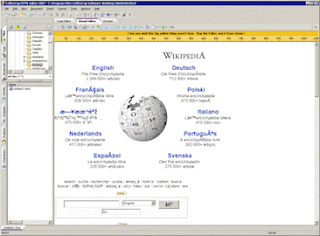
CoffeeCup is a user-friendly and lightweight source code editor with numerous web development features. It supports HTML and CSS editors, specially built for beginners. To make your coding easier, it has an awesome and easy to go User interface. It has good features including Auto Updates, tag references, structure data, preview, etc.
✓ Very Popular Editor out there
✓ Easy Setup Process.
✓ Supports file opening from both local and remote servers.
χ FTP needs a separate application to perform.
χ Doesn't offer much-advanced features at a high price
χ Suggests adding other CoffeeCup apps.
ATPad is very similar to Notepad in look and interface. But ATPad has a few more upgraded features. The most important and attractive feature of this editor is its virtuality where you do not need to install it in your computer drive. It supports almost 11 regional languages.
✓ Easy to customize using fonts and colors etc
✓ Word wrapping & Line numbering
✓ Keeping the last session details with lists of recently open documents
✓ Bookmarking ability
✓ Reloading document in a specific interval
✓ Track outer changes and display white spaces.
✓ Snippets feature of editing, deleting and inserting
✓ Unlimited find/ replace and redo/ undo
✓ Portability
✓ Supports cascading of windows
χ unable to beat any advanced code editors regarding features.
χ Support only basic language
χ Rare Updates
χ Less Support
KompoZer is an Open source WYSIWYG HTML editor developed by Fabien Cazenave. It is a Mozilla powered Web Authoring System that is built based on the now-discontinued Nvu editor. The editor lets you edit your code directly with Split Graphical View. It comes under MPL/ GPL/ LGPL tri-license and maintained by the community-driven fork.
✓ Spell Checking
✓ FTP Supported
✓ Easy and Customizable Interface using templates
✓ Split Graphic View option
✓ Portable Version
χ No Server-side scripting support
χ No Collaborative Editing
Verdict:
Aptana Studio is an open-sourced and cross-platform editor for developing web application, based on Eclipse. It supports various languages and actions like javascript, HTML, DOM, PHP, Python, Perl, Ruby on Rails, Adobe Air, and CSS with code-completion, outlining, JavaScript debugging, error and warning notifications and integrated documentation, etc. It comes under a dual license model - GNU GPL & APL.
✓ Supports HTML, CSS, JavaScript, DOM, PHP, Python, Perl, Ruby on Rails, Adobe Air, and Nokia Web Runtime Etc.
✓ Code-Completion &Indentation
✓ Outlining & Debugging
✓ Integrated Documentation
✓ Available in Cross Platforms as a plugin of Eclipse
✓ Syntax Highlighting with Color Schemes
✓ Code Folding &Refactoring
✓ JavaScript Library Support
✓ Call hierarchy with type hierarchy view
✓ Unitest Integration
✓ Code Assist Pop Up
✓ Browser Support
✓ FTP/ SFTP Supports for uploading, downloading and synchronizing
✓ Plug-in Manager
χ Often takes time to load
χ Preference menu navigation is a bit tricky.
χ No Preview Option.
χ Often it crashes in the installation process.
χ Many dependencies
χ Requires Git, and Eclipse 3.5+ if you are installing it as an Eclipse plugin.
χ Language support is increasingly dated.
Verdict:
BBEdit is one of the best Mac-based Code Editor made by Bare Bones Software, originally developed for Macintosh System Software 6. It comes under Proprietary License. it offers highly developed features for Wordpress Developers. It also helps to write code for Software and web applications as well.
✓ Custom Module Creation
✓ Built-in validation of HTML markup
✓ FTP and SFTP Supported
✓ Stable development from the developers, been around for decades
✓ Able to Open a very large file
✓ Almost every built-in features Available
✓ Admirable customer support
✓ Great JAMStack environment
✓ Prototypes advantage for most HTML constructs
✓ Support for version control, including Git, Perforce
✓ Direct Support from a number of applications and developer tools
✓ Supports the Open Scripting Architecture
χ A single user license costs $49.99
Verdict:
Espresso is a Mac-supported Web Editor, specially designed to speed up coding and workflows. It has CSSEdit tools that help you to create shadow, visual effects, gradients, and enables you to write, code and design with efficiency. It supports multiple languages and comes under the rules of Proprietary Rights.
✓ Modern and innovative Text features
✓ Code Navigator
✓ CSSEdit tools
✓ Server Synchronization
✓ Dynamic Auto-building
✓ Auto-completion
✓ Code Folding
✓ Code Snippets
✓ Live Styling
✓ Support Various languages like HTML, CSS, Coffee Script, PHP, Ruby, Python, etc.
✓ Multiple selection & edit
χ Price is high
Verdict:
WeBuilder is an all-in-one Code Editor for web developers which supports numerous languages with tons of features. It helps to manage HTML, CSS, Javascript, PHP, Ruby, Python, ASP, SSI and Perl code in an easy way quickly and efficiently. It has a free trial period. After expiring the trial, you have to pay to continue to use it.
✓ Flexible with a clean interface
✓ Easy Installation
✓ Supports many languages including HTML, CSS, JavaScript, PHP, Ruby, Python, ASP, SSI, and Perl, etc.
✓ Code Validation
✓ Code Formatting and reuse.
✓ Auto-Completion and Navigation
✓ Quick deployment of code
✓ Unicode Supported
✓ Syntax highlight
✓ Code Suggestion/ Snippets
✓ Search and Replace
✓ Supports FTP, SFTP, and FTPS
✓ Debugging
✓ Awesome Customer support
Verdict:
✓ Multiple cursors for multi-edit or effects
✓ Supports secure login facilities
✓ Supports MySQL Database
✓ 25+ highlighting themes
✓ Find & Replace
✓ Type/Code boosters availability
✓ Visual code difference through inline highlighting
✓ Code Hints
✓ Typescript support
✓ Syntax highlighting
✓ File Management like desktop
✓ Doc changes Indicator
✓ Code folding
✓ Bracket Matching
✓ FTP supported for both local/ remote file editing & management.
✓ Supports over 60 other languages including HTML, CSS, LESS, JavaScript, CoffeeScript, PHP, Ruby, Python & many more
✓ Live Editing
χ Not useful for advanced coding in some points.
Verdict:
Pros: -
✓ Highlighting code syntactically and semantically✓ Fast and Smart In the Editing process
✓ Helps you to build up an application in Java, PHP, HTML5, CSS, and many other languages
✓ Smart Editors, Wizards and Templates
✓ Cross Platforms' Editor
✓ Easy Project management system
✓ User-Friendly GUI design tool to build user interfaces through Dragging and dropping elements.
✓ Bug-Free Code writing ability.
✓ IDE Features of Formatting and defining rules of languages.
✓ Integrated development modules for languages, especially for Java.
✓ Codes' Auto Completion Feature
✓ Code Optimization through inserting right code, debugging and hints
✓ Version control feature with advanced tools.
Cons: -
χ Limited themes and background colors for the code windowχ Slow loading especially Dark themes slow down the system
χ Noticeable bugs in the latest version
χ Complicated Advanced tools require training and more knowledge
χ Need more memory comparing to other editors.
Verdict:
Net Beans is developed by Apache Foundation. It supports all types of Java applications including JavaFX, JavaME, JavaEE, etc. NetBeans itself is written in the Java language so it's the best for Java Language. It is very intuitive, easy to use and easy to navigate, easy to install and a right choice for the beginners.
8. TextMate (Free, Mac)
TextMate is a Mac-based code editor with unique and innovative features, specially made for programming in Ruby and Ruby on Rails. It supports a huge amount of programming languages.
Pros: -
✓ Powerful Tool and easy to customize.✓ Supports a huge list of programming languages, markup systems, and workflows.
✓ Multiple Carets feature that helps to do multiple changes at once.
✓ File Search, Matches, Extract Matched text and replacements
✓ Support even major versions control
✓ Scoped Setting that handles the problem of mixed languages, third-party code preferences, and systems
✓ Custom Commands helps to work with stdin, stdout, complex interaction and environment variables
✓ Rich-Snippet Features.
✓ Macros to eliminate repetitive actions
✓ Live HTML/ Markdown preview
✓ Clipboard history, foldability of code blocks, Indented soft wrap, custom themes.
✓ Easy to use and with many fancy effects
✓ Auto-indent for common actions
✓ Dynamic editor to work with multiple files
✓ Shell commands feature
✓ Visual Bookmarking
✓ Auto code Completion
✓ Perforce, Darcs, Subversion, Xcode, and SVK supported
✓ Syntax highlighting and coloring
✓ FTP Supported
Cons: -
χ Limited effects for different languages charactersχ Updates are not so regular
χ Bells and Whistle for Java is not available
χ Outdated User Interface
χ No Fullscreen support.
Verdict:
For Mac version, TextMate is one of the best source code editor. It has almost every possible features that you need to do coding in Mac.
9. BlueFish (Free, Windows OS/Mac/Linux/Solaris/FreeBSD)
Bluefish is a lightweight free code editor with advanced features and a variety of tools for programming in general and the development of dynamic websites. Bluefish supports development in various languages including HTML, XHTML, CSS, XML, PHP, C, C++, JavaScript, Java, Google Go, Vala, Ada, D, SQL, Perl, ColdFusion, JSP, Python, Ruby, and shell. You can run it as a standalone application integrating with GNOME.
Pros: -
✓ Task Completion using Wizards✓ Auto-completion and recovery
✓ Syntax highlighting and code folding
✓ Spell-checking feature
✓ Support multiple documents and projects that can operate 500+ documents
✓ Support code-navigation and Bookmarking
✓ Support Multiple encoding and zen-encoding
✓ Support the SASS language
✓ Extensive plugins and scripts
✓ Faster loading
✓ Built based on Perl compatible regular expressions
✓ Lightweight, and user-friendly application
✓ Support snippet sidebar
✓ Full-screen view
✓ Multiple edits through find and replace
✓ Support remote files execution through GNOME-VFS.
✓ Unlimited redo and undo functionality
✓ WYSIWYG interface
Cons: -
χ limitation of extended features for newer programming languages.χ Constant crashing and bugs especially in Windows OS and new Apple IOS Mavericks.
χ Lack of advanced multi-edit features.
χ Rare Updates
Verdict:
BlueFish is a good choice for Mac and Linux users. It also supports Windows Operating system but it crashes most of the time. it has great potiential but need to fix a lot of bugs and update for windows OS. So, It can be recommended for Linux and Mac users only.
10. TextWrangler (Freemium, $49, Mac)
TextWrangler is the Mac-based Free editor which is fast and easy to go. This text editor supports only English as their primary language and supports various programming languages like HTML, Javascript, VBScript, SQL, Perl, Python and so on. It is created based on the same award-winning technology and user interface as BBEdit.Pros: -
✓ Fast Start Up✓ Free editor but capable alternative to BBEdit
✓ Built-in FTP/SFTP browser which helps to edit remote files easily using SSH support
✓ Robust One
✓ Support almost 44 program languages including HTML, VBScript, SQL, Perl, Javascript, Python and so on
✓ Large File Execution
✓ Macros and Plugins supported
✓ simultaneous comparison of multiple documents.
✓ Auto-Completion++
✓ Spell Checking, Text Folding, Code Folding
✓ Syntext Highlighting
Cons: -
χ No longer maintained by its developersχ Not Compatible with MacOS High Sierra (10.13+)
χ No HTTP or WebDev Support
Verdict:
TextWrangler is a powerful editor for Mac but now it's a part of BBEdit. To upgrade TextWrangler, you can simply switch to BBEdit which is a superb and intuitive HTML editor for Macintos systems.
11. jEdit (Free, Windows OS/Mac/Linux/BSD)
jEdit is a Java-based Source code editor with hundreds of plugins and macros. This editor is maintained by cutting-edge developers and specially made for Pro-level of programmers. Bytecode technology has made it secure and tough to decipher and decode. It comes under the GNU General Public License Version 2.0.
Pros: -
✓ Syntax Highlighting with native support for over 200 file formats.✓ Manual file format addition using XML files.
✓ Supports UTF-8 and other encodings.
✓ Code Folding, Text Folding, and Text wrapping features.
✓ Highly Customizable
✓ Extended with Macros written in BeanShell, Jython, JavaScript, and many other programming languages.
✓ Availability of plugins
✓ Clean API
✓ Auto-Completion/ auto indention
✓ Spell, Syntax and Style checker
✓ FTP Supported with integrated FTP browser
✓ Compiler integration using 3rd party plugins
✓ A powerful tool for regular expressions.
Cons: -
χ Terrible communityχ Bugs problem, even with the new versions
χ Pretty much useless on OSX, .jre Required
χ Takes time to load
χ Not Lightweight
χ Large Files not Supported.
χ No SSH support for remote editing.
Verdict:
jEdit is comparatively an advanced and more secured tool, invented based on Java language. Although it takes time to load, it has extinsible plugins and fnctionality that can satisfy your need in a more secured way.
12. Vim (Free, Linux)
Vim is an advanced text editor written by Bram Moolenaar based on source for a port of the Stevie editor to the Amiga. Vim is free and open-source software. It comes under The GNU General Public License license that includes some charityware clauses. It inspires to consider donating to children in Uganda. It is one of the most popular code editors for Linux OS.
Pros: -
✓ Vi Compatibility mode, with enhancement over Vi✓ Supports Extensive Plugins and extensions
✓ Find and Replace
✓ Macros
✓ Supports numerous programming languages
✓ Completely Free and open source
✓ Lightweight and Fast
✓ Portable Configuration
✓ Keyboard based and Mouse-free interface
✓ Productivity tools
✓ File management
✓ Syntax Checking
✓ Auto-completion
Cons: -
χ Supports only Vi Visual mode, not Open mode.χ Difficult learning session which needs more time to learn.
χ Need high efforts for customization
χ Less support for external tools
χ Poor Feature Discoverability
χ Doesn’t play nice with the system cut/paste mechanisms
Verdict:
Vim Editor is comparatively advanced and it needs more time to learn. Once you learn how to use it, it will be very easier for you. Probably it's one of the best editors for Linux users.
13. Araneae (Free, Windows OS)
Araneae is a simple, yet powerful text editor. It is a Windows-based source code editor and absolutely free for non-commercial use. It offers only the features necessary to create websites and scripts using the latest web technologies. The tool supports multiple programming languages like HTML, CSS, XHTML, PHP, and Rails.
Pros: -
✓ Syntax highlight and more Instant browser preview, even while not saving Insert customizable fast clips Tabbed multi-document interface Drag and drop support for files and pictures✓Drag and drop option
✓ Instant browser preview, even while not saving
✓ Search and replace feature
✓ Insert customizable fast clips
✓ Support for HTML, XHTML, CSS, JavaScript, PHP, Ruby and more instances.
✓ Tabbed multi-document interface
Cons: -
χ No Macros or External Plugins Supportedχ Only For Windows OS Users
Verdict:
Aranea is a basic text editor. It is compatible to Windows OS only. It is the one of the best HTML editor which also helps regarding PHP. For Beginners, Araneae is a good choice.
14. Geany (Free, Windows OS/ Mac/ Linux)
Geany is a lightweight yet powerful text editor, which uses Scintilla and GTK+ with basic IDE features. The easy to go design ensure the short load time. It supports various programming languages including C, C++, C#, Java, JavaScript, PHP, HTML, LaTeX, CSS, Python, Perl, Ruby, Pascal, Haskell, Erlang, Vala, and many others. It comes under the GNU General Public Licence V2.
Pros: -
✓ Supports multiple documents✓ Syntax Highlight & Real syntax parsing (not just coloring)
✓ Easy Project Management
✓ Auto-Completion+
✓ Easy Code Navigation and Folding
✓ Symbol lists
✓ Emulator of Embedded terminal
✓ In-built system of compiling and executing code with external tools
✓ Extensible via extensions and Built-in plugin manager
✓ Vertical select/ Column / block
✓ Editor function mapping.
✓ Configurable keyboard action
✓ Easy to find Option menu
✓ A quick search on large files
Cons: -
χ Not so advanced, just similar to Gedit or Notepad editors.χ Missing a lot of third-party plugins.
χ Windows installer not digitally signed.
Verdict:
Geany Editor can be a good choice for basic level of coder or programmer. It has almost every features that a basic text editor should have. If you are a beginner, you can try it.
15. Komodo Edit (Freemium, Windows OS/ Mac/ Linux)
Komodo Edit is a powerful code editor with decent speed. It supports multiple programming languages like HTML5, TCL, XML, JavaScript, Ruby, Python, Perl, CSS3, and PHP. It has almost all required features like debugging, testing, technological integration, code refactoring, etc. This editor comes under Mozilla Public License 1.1. The Pro version of Komodo edit offers extensive plugins, enhances the operability and unlock all advanced features.
Pros: -
✓ Supports popular languages including Python, Perl, PHP, Ruby, Tcl, SQL, Smarty, CSS, HTML, and XML.✓ NPAPI based editorial component
✓ User customization supported via plug-ins and macros
✓ Easily downloadable plugins which are created based on Mozilla Add-ons
✓ Pipe features
✓ Functions list
✓ Additional language support and user interface advancements.
✓ Integrated debugger support
✓ Easy Integration in Desktop surroundings.
✓ Support Native Unicode,
✓ Document Object Model (DOM) viewer
✓ Interactive shells
✓ Source code management integration
✓ Ability to pick the engine used to run regular expressions
✓ Compatibility check for ultimate deployment target
✓ Code Browsing and collaboration
✓ Database/ info explorer
✓ Database Editor
✓ Git Support
✓ FTP, FTPs, SFTP, and SCP Support
✓ Contemporary Color Schemes Feature
✓ Auto Completion & Auto Indentation
Cons: -
χ Unsupported Large Files.χ No Spell Checker
χ Collaborative Editing is not supported.
χ Comparatively high price
χ No wizards or support for starter or beginners web developers.
χ No link checker available
χ No WYSIWYG Editor
Verdict:
Komodo Edit is mainly preferred and used by advanced level of professional programmers or developers or XML Developers.It can be bewildering at first for the begginners.
16. UltraEdit (Freemium, Windows/ Mac/ Linux)
UltraEdit is a Premium Text Editor developed by the IDM Computer Solutions Inc. This Editor has tools for professional programmers and developers like macros, configurable syntax highlighting, code folding, file type conversions, project control, regular expressions for search-and-replace, remote editing of files via FTP, a column-edit mode, interfaces for APIs or command lines, etc. It comes under Trialware Licence. You can get a trial period of 15 to 30 days and after that, the editor will work with regular license mode with limited features.Pros: -
✓ Large Files up to 4GB supported.✓ Multi-select and Multi-caret editing
✓ 64-bit architecture
✓ Navigation through document mapping
✓ Find and replace with editing capabilities in files.
✓ Column mode editing
✓ Available "WordFiles" for extensive code highlighting
✓ Code folding & Hex Editing
✓ Hierarchical function listing
✓ XML Validation, reformation and tree view.
✓ Auto-closing XML & HTML Tags
✓ Smart Code Completion Themes and templates
✓ Integrated FTP, telnet, SSH
✓ File sorting and polling
✓ Project Control
✓ File Encryption and decryption
✓ Automation via scripts and macros
✓ Bookmarking and File Comparision
Cons: -
χ Very Expensive Tools comparing to its competitors.Verdict:
UltraEdit can be the best choice for advanced programmers, developers and engineers. It has almost all kind of text editing features, find and replace features, prgramming or web development features, advanced features and even Hex editing features. This editor is pricy but still it 's better for advanced level of professionals.
17. CoffeeCup (Freemium, Windows/ Mac)
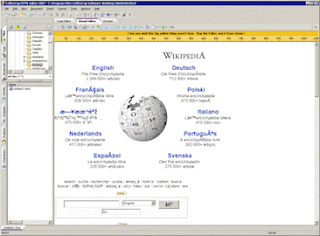
CoffeeCup is a user-friendly and lightweight source code editor with numerous web development features. It supports HTML and CSS editors, specially built for beginners. To make your coding easier, it has an awesome and easy to go User interface. It has good features including Auto Updates, tag references, structure data, preview, etc.
Pros: -
✓ Great Support for HTML, HTML5, CSS, PHP, CSS3 with other language capabilities.✓ Very Popular Editor out there
✓ Easy Setup Process.
✓ Supports file opening from both local and remote servers.
Cons: -
χ No WYSIWYG Editorχ FTP needs a separate application to perform.
χ Doesn't offer much-advanced features at a high price
χ Suggests adding other CoffeeCup apps.
Verdict:
CoffeeCup HTML Editor is a very basic level of editor specially made for beginning web developers. Premium version unlocks more functionality. Besides, it's one of the most easy to use HTML Editor.
18. ATPad (Free, Windows/ Mac)
ATPad is very similar to Notepad in look and interface. But ATPad has a few more upgraded features. The most important and attractive feature of this editor is its virtuality where you do not need to install it in your computer drive. It supports almost 11 regional languages.
Pros: -
✓ Tabbed Environment helps you to work with multiple files.✓ Easy to customize using fonts and colors etc
✓ Word wrapping & Line numbering
✓ Keeping the last session details with lists of recently open documents
✓ Bookmarking ability
✓ Reloading document in a specific interval
✓ Track outer changes and display white spaces.
✓ Snippets feature of editing, deleting and inserting
✓ Unlimited find/ replace and redo/ undo
✓ Portability
✓ Supports cascading of windows
Cons: -
χ Spell-checker is missingχ unable to beat any advanced code editors regarding features.
χ Support only basic language
χ Rare Updates
χ Less Support
Verdict:
ATPad is one of the most basic level of code editor and good for basic languages such as HTML, CSS and PHP. It can work well for beginners.
19. KompoZer (Free, Windows/ Mac)
KompoZer is an Open source WYSIWYG HTML editor developed by Fabien Cazenave. It is a Mozilla powered Web Authoring System that is built based on the now-discontinued Nvu editor. The editor lets you edit your code directly with Split Graphical View. It comes under MPL/ GPL/ LGPL tri-license and maintained by the community-driven fork.
Pros: -
✓ WYSIWYG Editing✓ Spell Checking
✓ FTP Supported
✓ Easy and Customizable Interface using templates
✓ Split Graphic View option
✓ Portable Version
Cons: -
χ Not Remote file editing supportχ No Server-side scripting support
χ No Collaborative Editing
Verdict:
KompoZer is a Gecko-based platform which is reliable, fast and maintained by the web community of developers and programmers. It offers the best option for coding with XML, Javascript and CSS.
20. Aptana Studio (Freemium, Windows/ Mac/ Linux)
Aptana Studio is an open-sourced and cross-platform editor for developing web application, based on Eclipse. It supports various languages and actions like javascript, HTML, DOM, PHP, Python, Perl, Ruby on Rails, Adobe Air, and CSS with code-completion, outlining, JavaScript debugging, error and warning notifications and integrated documentation, etc. It comes under a dual license model - GNU GPL & APL.
Pros: -
✓ Open-source Integrated Development Environment✓ Supports HTML, CSS, JavaScript, DOM, PHP, Python, Perl, Ruby on Rails, Adobe Air, and Nokia Web Runtime Etc.
✓ Code-Completion &Indentation
✓ Outlining & Debugging
✓ Integrated Documentation
✓ Available in Cross Platforms as a plugin of Eclipse
✓ Syntax Highlighting with Color Schemes
✓ Code Folding &Refactoring
✓ JavaScript Library Support
✓ Call hierarchy with type hierarchy view
✓ Unitest Integration
✓ Code Assist Pop Up
✓ Browser Support
✓ FTP/ SFTP Supports for uploading, downloading and synchronizing
✓ Plug-in Manager
Cons: -
χ Beginners need to spend time to master it.χ Often takes time to load
χ Preference menu navigation is a bit tricky.
χ No Preview Option.
χ Often it crashes in the installation process.
χ Many dependencies
χ Requires Git, and Eclipse 3.5+ if you are installing it as an Eclipse plugin.
χ Language support is increasingly dated.
Verdict:
Aptana Studio is a very advanced level of editor. It's chosen by the pro level of developers but beginners can try it out as well. It has most of the features that an IDE should have.
21. BBEdit (Freemium, Mac)
BBEdit is one of the best Mac-based Code Editor made by Bare Bones Software, originally developed for Macintosh System Software 6. It comes under Proprietary License. it offers highly developed features for Wordpress Developers. It also helps to write code for Software and web applications as well.
Pros: -
✓ Native support for many computer programming languages like ANSI C, C++, CSS, Fortran 95, HTML, Java, JavaScript, JSP, Lasso, Object Pascal, Objective-C, Objective-C++, Perl, PHP, Python, Rez, Ruby, Setext, SQL (including Transact-SQL, PL/SQL, MySQL, and PostgreSQL), Tcl, TeX, UNIX shell scripts, XML, and YAML etc.✓ Custom Module Creation
✓ Built-in validation of HTML markup
✓ FTP and SFTP Supported
✓ Stable development from the developers, been around for decades
✓ Able to Open a very large file
✓ Almost every built-in features Available
✓ Admirable customer support
✓ Great JAMStack environment
✓ Prototypes advantage for most HTML constructs
✓ Support for version control, including Git, Perforce
✓ Direct Support from a number of applications and developer tools
✓ Supports the Open Scripting Architecture
Cons: -
χ No Page layout featuresχ A single user license costs $49.99
Verdict:
BBEdit is the advanced version of TextWrangler. It's fast and user-friendly with all advanced features that you need to be a professional programmers or web developers. Undoubtedly it's one of the best Code Editor for Mac system.
22. Espresso (Freemium, $75, Mac)
Espresso is a Mac-supported Web Editor, specially designed to speed up coding and workflows. It has CSSEdit tools that help you to create shadow, visual effects, gradients, and enables you to write, code and design with efficiency. It supports multiple languages and comes under the rules of Proprietary Rights.
Pros: -
✓ Live Preview with Browser Xray✓ Modern and innovative Text features
✓ Code Navigator
✓ CSSEdit tools
✓ Server Synchronization
✓ Dynamic Auto-building
✓ Auto-completion
✓ Code Folding
✓ Code Snippets
✓ Live Styling
✓ Support Various languages like HTML, CSS, Coffee Script, PHP, Ruby, Python, etc.
✓ Multiple selection & edit
Cons: -
χ Only Mac Supported Code Editorχ Price is high
Verdict:
Espresso Editor is one of the best CSS editor including other editing features like html, javascript, coffeescript, php etc. It's considered as one of the best Code editor for coding Designing, Building & Publishing.
23. WeBuilder (Freemium, $75, Windows /Mac /Linux)
WeBuilder is an all-in-one Code Editor for web developers which supports numerous languages with tons of features. It helps to manage HTML, CSS, Javascript, PHP, Ruby, Python, ASP, SSI and Perl code in an easy way quickly and efficiently. It has a free trial period. After expiring the trial, you have to pay to continue to use it.
Pros: -
✓ Fast, Intelligent and Powerful Code Editor✓ Flexible with a clean interface
✓ Easy Installation
✓ Supports many languages including HTML, CSS, JavaScript, PHP, Ruby, Python, ASP, SSI, and Perl, etc.
✓ Code Validation
✓ Code Formatting and reuse.
✓ Auto-Completion and Navigation
✓ Quick deployment of code
✓ Unicode Supported
✓ Syntax highlight
✓ Code Suggestion/ Snippets
✓ Search and Replace
✓ Supports FTP, SFTP, and FTPS
✓ Debugging
✓ Awesome Customer support
Cons: -
χ Bit pricyVerdict:
WeBuilder is a modern Web Editor that helps web developers to do coding easily in a faster way. As a paid tool, it has everything that you need. No matter if you are a beginner or a Pro level of developers, it will suit your needs.
24. ICEcoder (Free, Windows /Mac /Linux)
It lets you design your website by on program (a browser) only, online or offline. It has easy customizable features, online services integration advantages. It's built with common web languages. Even You can use this in your PC via Wamp, Xampp, and Mamp.
Pros: -
✓ Run online or Offline (via localhost)✓ Multiple cursors for multi-edit or effects
✓ Supports secure login facilities
✓ Supports MySQL Database
✓ 25+ highlighting themes
✓ Find & Replace
✓ Type/Code boosters availability
✓ Visual code difference through inline highlighting
✓ Code Hints
✓ Typescript support
✓ Syntax highlighting
✓ File Management like desktop
✓ Doc changes Indicator
✓ Code folding
✓ Bracket Matching
✓ FTP supported for both local/ remote file editing & management.
✓ Supports over 60 other languages including HTML, CSS, LESS, JavaScript, CoffeeScript, PHP, Ruby, Python & many more
✓ Live Editing
Cons: -
χ Need localhost to work offlineχ Not useful for advanced coding in some points.
Verdict:
ICEcoder is a modern browser-based editor. Virtual editors are getting popular. This editor has all the features that you need in a basic editor. It can be a good choice for beginners and intermediate level of coders.
25. Light Table (Free, Windows /Mac /Linux)
Pros: -
✓ Clean Interface✓ Instant and Real-time feedback
✓ Time Saver
✓ Supports debugging and access to docs.
✓ Supports Multiple languages such as Clojure, JavaScript, and Python, etc.
✓ Inline evaluation
✓ The Watches" feature lets you see your code running Live
✓ Plugin manager available
Cons: -
χ No Cons Yet
Verdict:
Light Table is one of the best free editors comparing to other basic editors. It's fast and helps you to experience a real-time view of your code in your coding environment.
Conclusion: -
Programming has been easier now because of these editors. There's no alternative of an advanced editor to make your coding faster, pleasant and effective. Editors not only save your time but also it helps you to develop your skills within the shortest possible of time. We suggest to buy or use an Advanced or Paid editor if you are an advanced or intermediate level of developer or programmer. If you are a beginner or have just started learning web developing or programming, you can try with any of the free Editors listed above according to your choice of Operating System.
A Question for you all.
Which code editor is the best one for you and why?
Share Your Experience with us.
A Question for you all.
Which code editor is the best one for you and why?
Share Your Experience with us.


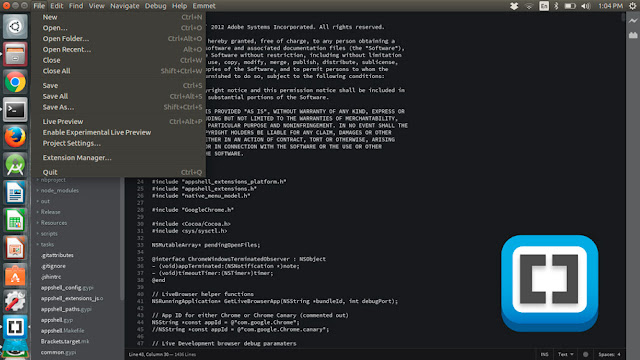




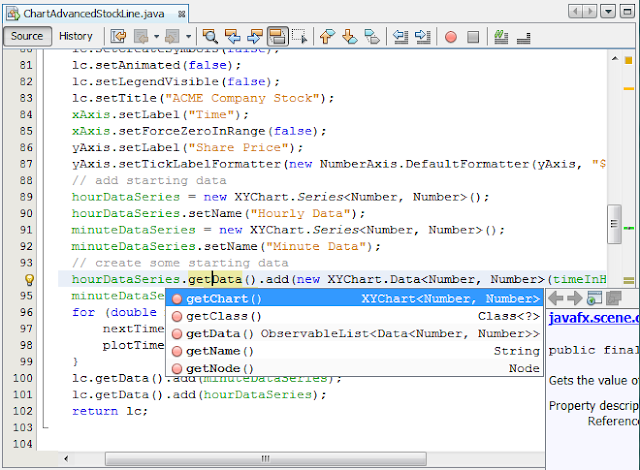
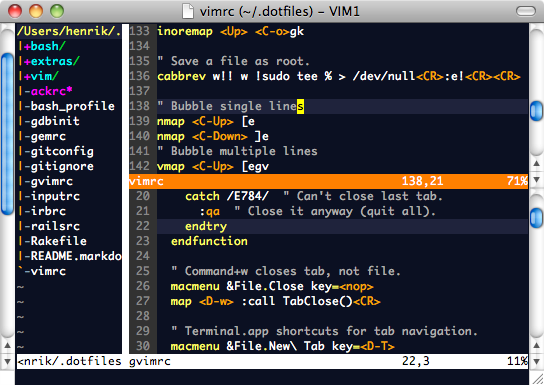

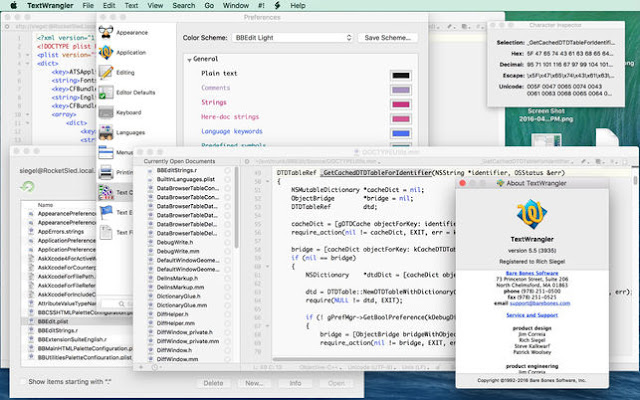
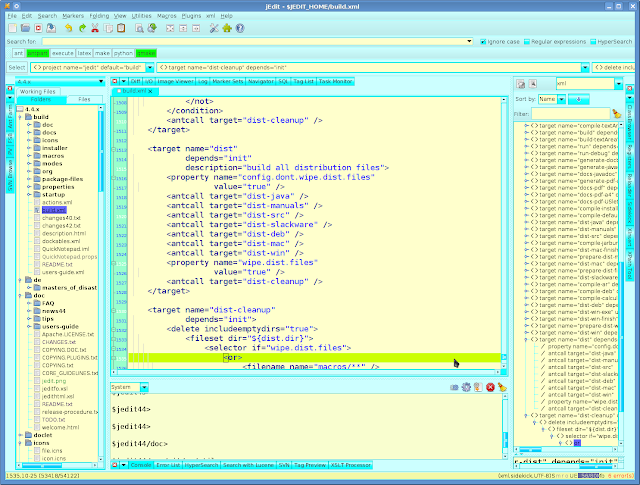
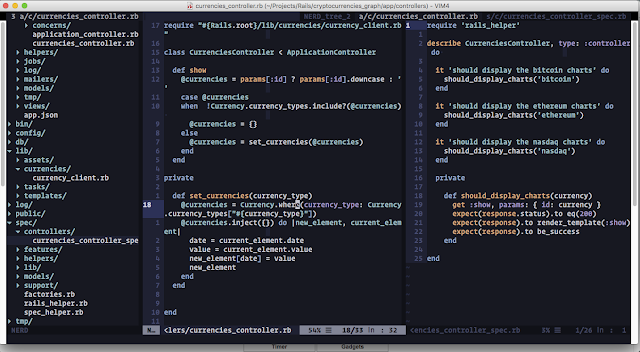

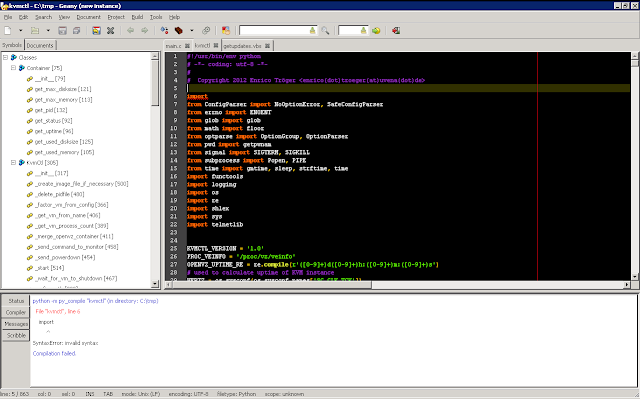


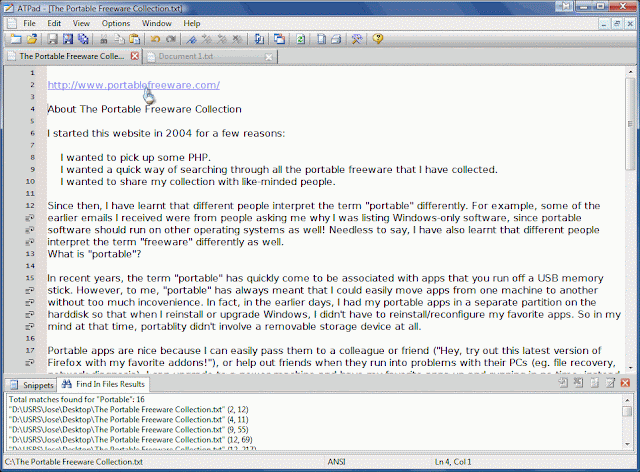
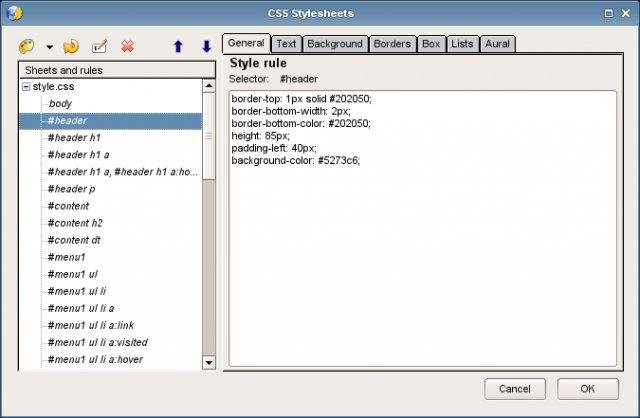


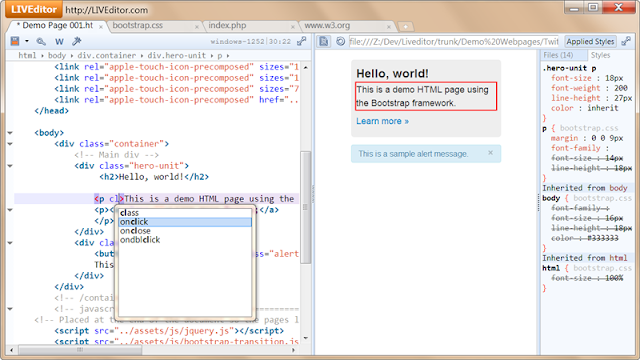

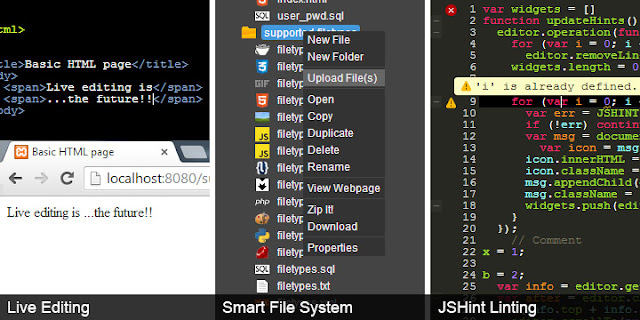
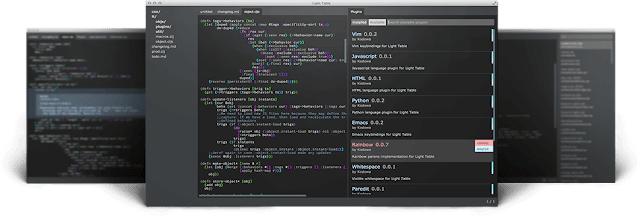





If you're trying hard to lose pounds then you certainly need to jump on this totally brand new custom keto diet.
ReplyDeleteTo create this keto diet service, licensed nutritionists, fitness couches, and chefs have joined together to develop keto meal plans that are productive, suitable, money-efficient, and fun.
Since their launch in January 2019, hundreds of clients have already remodeled their figure and well-being with the benefits a certified keto diet can give.
Speaking of benefits: clicking this link, you'll discover eight scientifically-tested ones offered by the keto diet.
Very very work hard...
ReplyDeletehttps://crackproduct.com/universal-document-6-8-download/
The website is looking bit flashy and it catches the visitors eyes. Design is pretty simple and a good user friendly interface. WordPress best GPL Themes
ReplyDeletefreevstplugins.co
ReplyDeletenice post
https://freevstplugins.co/switchresx-crack/
https://freevstplugins.co/privazer-crack/
https://freevstplugins.co/anymp4-iphone-unlocker-crack/