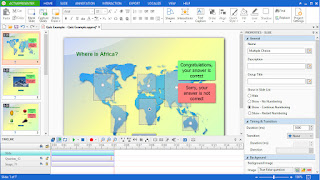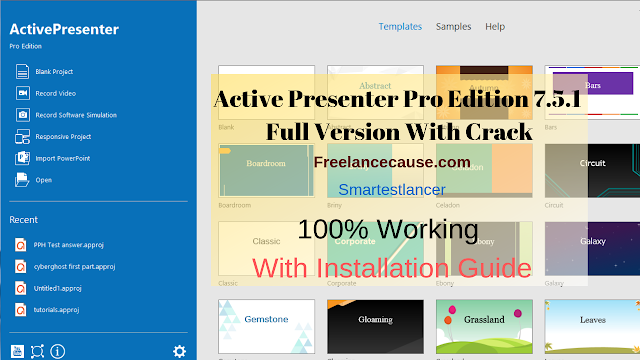The Recommended Code Editor For Learning | Lecture 02 | The HTML Essential Course
In our last lecture, we have learned what is Html and how it looks like. So, we are jumping into how to learn HTML to be a good developer. Before doing that we need to download a code editor.
Suggested: - Top 25 Best Code Editors Of 2019 For Windows OS, Macs And Linux
What are the recommended code editors to learn HTML?
Throughout my lectures, I will use 'Brackets Code Editor'. Except for using brackets, you can download any code editor like sublime text, Adobe Dreamweaver cc, Textmate, Coda, Notepad++, Vim based on your operating system.
I have written an article about the "Top 25 Best Code Editors". You can simply check that from here.
You can download any of them mentioned in this awesome article.
=> For Mac, You can use Coda2, Textmate.
=> For Windows, You can use Sublime Text, Notepadd++.
=> For Linux, you can simply use VIM Editor.
So, Download the "Bracket" editor or any one of them and start learning and practicing HTML.
Conclusion: - To learn HTML you can use any free tools. But if you can get a paid tool, it will be a plus as paid tool/editor contains many advanced features which can ease the learning.